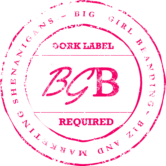This is a guest post courtesy of Patricia.
In this post she discusses tablet users.
Specifically, who they are, why they matter, and how to reach them!
As an active iPad user myself, I can relate to the frustration users sometimes feel when attempting to visit sites not optimized for mobile type devices and easy browsing.
If that sounds like your website, here’s why you should work on that. 😉 Please feel free to drop any comments in the section below.
A quarter of all US Internet users own tablets—that’s 56 million people who are just as likely to encounter your site on a tablet as on their laptop or desktop.
No matter how you monetize your site, making your site tablet-friendly can mean a huge boost to your revenue.
Here are some stats to give you an idea of the market your site could reach.
Who are Tablet Users?
Tablet users aren’t just a random sampling of the online population—they’re among the wealthiest, and they come from demographics with the largest disposable income. Here are the stats:
- Men and women use tablets in equal proportion—51% female, 49% male
- About half of tablet users are between the ages of 25 and 44
- Just over half (51%) are college graduates
- Just over half (53%) make over $75,000 a year
- 71% prefer to read their news as opposed to watching it—a huge boon for bloggers and news aggregators
- Tablet users are more likely to be employed full-time (62% of tablet users are employed full-time versus 41% of the general population)
In other words, tablet users are rich, educated, and financially-independent—a demographic that can be a tremendous draw for advertisers or direct marketing sites.
Common Hazards to Avoid
Bringing in tablet users is mostly a question of avoiding mistakes—making your user interface as unobtrusive and smooth as possible.
The only thing that will really turn tablet users against you is ignoring them, but sites that fail to accommodate tablet-based browsing get left behind.
Here are a few of the biggest annoyances:
Clustered links:
Anyone who has spent time browsing from a tablet knows how frustrating it can be to try to pinpoint one link surrounded by half a dozen others with your fingertip.
You don’t need to create a dedicated mobile version of your site or overhaul your design to give your links a bit of breathing room. For good examples, check out Wired Magazine’s front page—links are big, bold, and independent, with plenty of space to avoid ambiguous clicks.
Site is illegible in portrait orientation:
If your text is too small to read in portrait orientation, look into adaptive CSS to keep your text accessible to users on any size display. Keeping your design under 1000px will also help mitigate this problem.
The converse is also a common problem—if your site is readable in portrait orientation, it may appear lopsided or visually awkward in landscape orientation.
Tablet navigation requires zooming and sliding:
If your page is simply too big and too tightly-packed, viewing your site from a tablet will require the user to zoom in and scroll across your page in order to read it and click your links.
Don’t put unnecessary steps between your users and the clicks that fuel your revenue stream. For an example of what not to do, check out Rense.com. (Admittedly, there’s more than one thing wrong with this site, but it’s an especially egregious experience on a tablet.)
Solutions to Improve Your Tablet UI
Look into mobile-first design:
If you’re starting from scratch or overhauling your current design, begin from the assumption that your site should be readable on a 2.5” smartphone display.
This will force you to think about which aspects of your UI are really indispensable, and will keep your interface trim and accessible on a tablet.
Create a dedicated mobile/tablet version of your site:
While this is a more labor-intensive option, it can be worthwhile if you’re unable to pare down your regular interface sufficiently.
Creating a mobile version is a nice compromise that allows you to keep a wide-open navigational structure and full features on your desktop/laptop version, without shutting out tablet users with an unwieldy interface.
Try promoting and/or designing your own app:
Of course, this does not mean designing an app that leads to your mobile version—any tablet user will tell you that a site that requires an independent app to function properly is more hassle than it’s worth.
Instead, consider a niche related to your product or your site’s theme, and try designing an app to meet a specific need.
Having a presence on the App Store or Google Play (preferably both) can drive constant tablet and mobile traffic to your site, and increase your visibility to this large and growing demographic.
That’s all folks! So if you liked this post, I’d LOVE for you to help share it. Those buttons off your left there will do the trick. Thanks for reading!