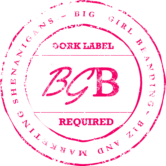OK, so in the latest guest post, James discussed the importance of keyword research as a form of gathering market research or intel on what people are looking for when it comes to your content.
Those thoughts spawned the thought that market research in general would be a great topic to expand upon a bit, because to put it bluntly… if you don’t know your market, you’re going to have a helluva time trying run a profitable business. There is no point in creating products that people aren’t interested in buying! (Keyword research is great for this, but it’s not the only way to gather intel!)
Not to mention you’ll have a helluva time branding yourself effectively as well. I know this because I’ve been immersed in doing a bit of market research myself, using Survey Monkey to harass you, my readers for inspiration.
However in addition to surveys, there are a ton of survey/polling type tools you can use to access data that can help you nail down just who you’re speaking to, so you can strategize the best way to speak to them so that they listen.
My favorite tools happen to be social media tools, because the intel you can dig up is often “Real Time” data… which is exactly what you want! And you know, the instant gratification factor doesn’t hurt… we’re all creatures of the “I want it now!” syndrome. (Don’t try to deny it.)
So without further ado- tools to help you become a market super sleuth. Have fun!
Twellow
Twellow is great because you can find new and interesting people to follow right within the Twellow interface. It’s a Twitter business directory that’s fairly mammoth in size, with a lot of available details on its members. Think of it a bit like the Twitter yellow pages, only better.
It has a tool that allows you to see who you’re following, and who’s following you. (Or not!) This is great for when you need to do a bit of housekeeping with your Twitter account and narrow your Tweep focus. Not to mention it’s really fun to suss out just who is following you that you may not know about.
For instance, I’ve got Maria Shriver, the first lady of Cali following me and The Oprah Show! Plus apparently Guy Kawasaki is following me, and a handful of other folks I had no idea where part of my Tweeps. Who knew?
You can also monitor conversations in up to 20 categories using the Twellow Pulse feature. Plus you can use the directory to search out Tweeps by location or category, plus in the U.S. and Canada you can also access statistical information for geo-targeted areas. Pretty sweet right?
MyndTrack
MyndTrack is a nifty tool where you can create a poll or trivia question, and it will display with your Twitter background. So you get a bit of a one-two punch, intel inside your people’s brains, plus branding benefits! Plus it’s super easy to use and doesn’t require you to register, so there’s really no excuse not to use it.
Twitter Grader
This tool is handy if you’re looking to suss out who the top Twitter power users are in your geographical area. People get ranked from 0-100 percent by analyzing things like the number of followers/friends that person has, as well as the number of @replies and RT’s that are sent out.
LinkedIn Polls
This is another polling tool that allows you to poll specific businesses and industries. It’s got parameters to target just your LinkedIn network, or expansion capabilities to widen the net. With the expansion features you can target specific groups of professionals defined by job title, age, gender, geography, company size, etc.
Search.Twitter
This tool is uber useful, and one of my favorites. It’s really simple, basically like a Google search only it’s for Twitter. You enter a keyword, and up pops all the conversations currently happening that contain that keyword. You can also drill down and get even more specific results by using the advanced features. Then it’s a hop, skip, and a Tweet to engage the folks talking about your niche in real conversation. Networking at it’s finest!
Flisti
Flisti is another survey option that’s pretty quick and easy. You can’t customize them, but they’re easily distributed to Facebook, Twitter, and Google Buzz fairly quickly. You can also paste the poll right into a blog post, using the HTML they provide.
BackTweets
This has a free and pro version. The free version you can enter any URL and see just who on Twitter has been Tweeting it out, even if it’s been shortened with a URL shortener. This is a great tool because you can see right away who in your “tribe” may be supporting you and helping to spread the word about your content. In the pro version you get additional data like tweet graphs, reach and impression stats, and influencer lists.
Zoomerang
This site allows you to create a variety of surveys like employee satisfaction surveys, customer satisfaction surveys, market research surveys, event planning surveys and more. Think “Surveys coming out of your ears” and you’re on the right track. The free version offers pre-made templates so you can get started quickly, and the survey is easily shared via Facebook and Twitter as well as your website if you choose.
The paid versions offer unlimited questions and responses as well as reporting and analytics, professional templates, and advanced survey creation tools. The free version though is good for a quick poll; you can have up to 12 questions, and 100 responses.
NearbyTweets
This tool is just about as real time as you can get. You can monitor Tweets based on location and the keyword you specify. They say that to market effectively you need to tap into the thought processes of your people… Twitter is spectacular for that; it’s like a massive stream of consciousness from various people. Now you can specify just whose consciousness you want to tap into by location and keyword. So, if you’re looking to dig up some local market research, or if you’re looking to dig up intel on a specific geo-area- this will help you do it.
Or if you’re looking for intel on a specific geo-location, this will help you do that.
PollDaddy
PollDaddy is to polling tools what GoDaddy is to domain names. PollDaddy allows you to customize your surveys to match your brand, and then spread the poll love around via a variety of methods. Think your basics like email, Facebook, and Twitter, plus you can share it on your website.
Again the free version is a bit limited, only 10 questions and 100 responses allowed, but should be good enough for some basic intel. With the free version you get several templates to choose from or the ability to customize, so branding at least isn’t limited to the paid versions!
And there you have it. 9 tools you can use to poll and survey to your heart’s content. Just remember that once you’ve gathered all the data you were looking for, to actually take action on that data. After all, if you don’t take action then what was the point to begin with?
As always, I’d love to hear your thoughts in the comments below. And if you have a cool tool you use not listed here please do share it with the rest of us!
Warmest